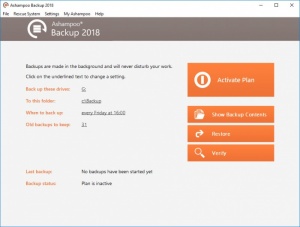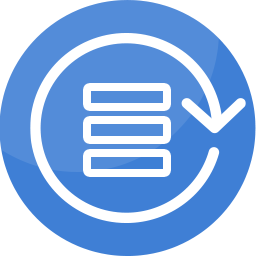
Ashampoo Backup
2018
Size: 0 Bytes
Downloads: 2141
Platform: Windows (All Versions)
We never realize the importance of backups, until the moment our operating systems refuse to start. A few minutes is all it takes to set up a proper backup solution. Ashampoo Backup is designed for heavy-duty backup operations. It is capable of copying entire hard drives, so you can restore any data you may lose in the event of a system failure. The best part is that it works on a "set and forget" basis, meaning that you only need to make a few simple initial configurations and never look at the application again.
The software is free to try, without any significant limitations. It shouldn't take too long to download its setup package, even with a modest Internet connection and the same can be said about the installation process. There is no need to install any prerequisite tools or services and the hardware requirements shouldn't be too much for a modern system.
Compared to other similar utilities, Ashampoo Backup is much easier to prepare. The backup source, destination and other settings are displayed directly on the main user interface. You can change these settings on the fly, after which you have to click a large button, on the same window, to activate your backup plan. From this point onward, you can just let the program work in the background, because it will back up your data automatically.
The software can be set to back up your data on daily or weekly basis, at a time of your choosing. Alternatively, you can disable the automatic backup feature and run the plans manually. The software lets you explore backup contents, without any restrictions, and restoring the files can be done without any effort.
Simply copying data for safe keeping is all well and good, but Ashampoo Backup goes beyond this basic operation. It verifies all your files, during each backup, and eliminates any errors, so you can be sure that recovered data will be usable. What's more, the software was designed with efficiency in mind. Thanks to its incremental backup capabilities, your backups will be kept up to date, without wasting valuable disk space.
Ashampoo Backup will keep any amounts of data safe and secure, while asking for as little user input as possible.
Pros
You can set up a backup plan in no time. The software can back up your data automatically, while working in the background. It can perform incremental backups, so it won't waste too much disk space.
Cons
If you want to back up specific folders, you need to look elsewhere, because Ashampoo Backup only works with entire hard drives.
Ashampoo Backup
2018
Download
Ashampoo Backup Awards

Ashampoo Backup Editor’s Review Rating
Ashampoo Backup has been reviewed by Frederick Barton on 22 Jun 2018. Based on the user interface, features and complexity, Findmysoft has rated Ashampoo Backup 5 out of 5 stars, naming it Essential